Singapore Corporate Access (CorpPass), is the digital identity for businesses in the country, this is the only login method for businesses to transact with the Government from September 1, 2018.
By segregating login IDs used for corporate and personal transactions, CorpPass enhances personal privacy and protects sensitive business information. CorpPass has marked the first time that the Government has rolled out a single corporate digital identity.
This has created opportunities for even more services and transactions to be provided online conveniently and securely.
Notably, GovTech is a statutory board formed in October 2016, after the restructuring of the Infocomm Development Authority. Following the formation of the Smart Nation and Digital Government Group in May 2017, GovTech is placed under the Prime Minister’s Office as the implementing agency of the Group.
How to Register for CorpPass in Singapore
The step-by-step guide on how to register for CorpPass in Singapore is as follows:
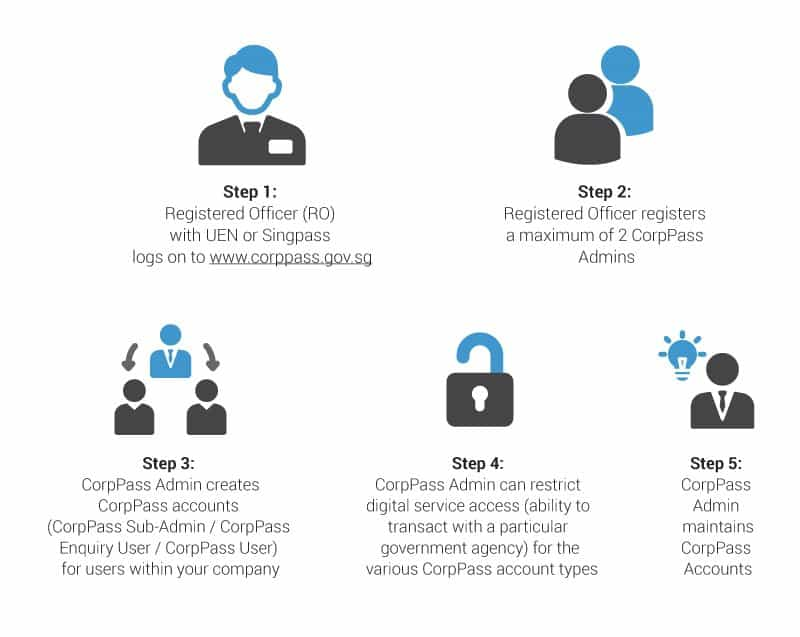
Step 1 – Register Officer (RO) with UEN or Singpass Logs on to CorpPass Website
At the moment, local entities with a Unique Entity Number (UEN) and foreign entities without a local UEN are eligible. Local entities without a UEN are not eligible. However, interested, an entity may obtain a UEN by registering with an appropriate UEN issuance agency. Also note, that availability of CorpPass for foreign entities is subject to a provision by ACRA or other UEN-issuance agency’s digital services.
Step 2 – Secondly, You Need to Identify Your CorpPass Role
Whether you are a registered officer, CorpPass Admin, or a CorpPass user. Person(s) registered with the company UEN can be the registered officer (RO). They can also choose to be CorpPass Admin. Also, there can be a maximum of 2 Admin accounts per entity, while there is no limit to the number of CorpPass users per entity.
Step 3 – Register a CorpPass Admin Account for the Business
Which can only be done by the RO, or the Admin nominated by the RO.
Step 4 – Create a CorpPass User Account.
Though this step is not required if the CorpPass admin is the person who transacts with IRAS and has been granted access to all digital services – proceeds to Step 4. Do note that all EASY records as of July 24, 2018, will be migrated to facilitate the creation of a CorpPass User Account.
Step 5 – Assign IRAS Digital Services to CorpPass Admin.
Again, this step is not required if the CorpPass Admin or user responsible for transacting with IRAS has been granted access to all digital services in Step 2 or Step 3. IRAS digital services will be listed in CorpPass from August 15, 2018.
All companies must first be authorised via CorpPass before they can log in to IRAS digital services. These include corporate tax filing and payment, GST filing and payment, property tax filing and payment, PIC Cash Payout, Withholding Tax forms, Partnership forms, Tax Clearance form, Automatic Exchange of Information (CRS and FATCA), e-Stamping, as well as submission of employment income records, donation records, and commission records.
If your company has previously authorised a third party/tax agent to manage all tax matters in EASY, you need not re-authorise your third party/tax agent in CorpPass. Otherwise, please authorise your third party/tax agent.
The CorpPass Process:
- Check your entity’s eligibility
- Identify your CorpPass role – CorpPass Admin/ Sub-Admin/ Enquiry user/ User
- Register and set-up CorpPass – depending on whether the entity is an one-man-shop, or a complex one
Related Read » CorpPass Guide: All you need to know »
For GST-Registered Sole-Proprietor, GST Group and Divisional Registrants
If you are a GST-registered sole-proprietor, GST group and divisional registrants; you need a separate GST CorpPass Admin account under your GST registration number. The GST CorpPass Admin account can only be used to authorise staff or third-parties to access IRAS’ GST e-Services and is different from the CorpPass Admin account which may have already been set up under your business’ UEN for other government digital services. To set-up a GST CorpPass account, follow the following three steps process:
Step 1 – Register GST CorpPass Admin Account
Complete the form to appoint new GST CorpPass Admin or make changes to your existing GST CorpPass Admin. Send the form to IRAS as a pdf attachment via myTax Mail at least 5 working days in advance.
Step 2 – Create GST CorpPass User Account
This step is not required if the GST CorpPass admin is the person who files the GST returns – proceed to Step 3. GST CorpPass Admin: Log in to CorpPass to create a GST CorpPass User account for the person who is filing GST returns for the business. Your EASY records (i.e. GST Approver/Preparer) as at July 24, 2018, will be migrated as a reference list to facilitate the creation of GST CorpPass User Account. GST CorpPass User: Receive an email notification from CorpPass to reset a password and activate your account.
Step 3 – Assign GST e-Services
GST e-Services will be listed in CorpPass from August 15, 2018. GST CorpPass Admin: After the GST CorpPass user activates his/her account, select GST e-Services into the entity’s list of e-Services and assign the selected GST e-Services to the user account. If you are the person who files the GST returns, assign the selected GST e-Services to your own account.
For Foreign Users Without SingPass
From mid-Aug 2018, CorpPass will be made available to foreign users without SingPass. These users need to set up CorpPass 2FA – a mobile application for non-SingPass holders.
FAQs
- CorpPass is an abbreviation of Singapore Corporate Access.CorpPass, as the name implies, offers organizations with a platform for controlling digital service access for employees that require corporate access to perform business transactions.
- You may proceed to register for an account if you have been appointed as the Corppass Administrator (Admin) for your entity.
To register for a CorpPass Administrator Account, follow these steps:
- Head to the CorpPass website.
- Click ‘Register as a Corppass Admin’.
- Log in by scanning the QR code using your Singpass app.
- After logging in, enter the entity UEN you are registering to be an admin for, then enter the details accordingly.
- After reading the ‘Terms of Use’, click ‘Submit’.
- A confirmation message will indicate that your account is ready for use.
Alternatively, you can contact us. At Rikvin, we can also step in as a Corppass Administrator to help you ease the process.
- Anyone who needs to transact business with the government is eligible for CorpPass.
Examples of individuals eligible of CorpPass include:
- Business Owners,
- Business Partners,
- Directors,
- Corporate Secretaries,
- Directors of Corporate Services (Admin, Finance, Human Resources),
- Payroll Executives, and
- Human Resources Manager
- Yes, CorpPass is compulsory as it is the ONLY login method for all government transactions.
Hence, your company will need to sign up for CorpPass to:
- file corporate taxes,
- apply for work permits for your employees, and
- proceed with payment schemes, and
- many other interactions with government authorities.
- Corppass Administrator (Admin)
• Your account will be enabled as soon as the Central Administrator approves it.Others
• Once your Admin or Sub-Admin has created your account, a system-generated email will be issued to you to activate it.
Register for CorpPass now to prevent any disruption to your business transactions.
Let us do the work for you. We can double up as your company's CorpPass Admin, creating User Accounts and managing G2B Transcatons on your behalf.

Rikvin’s content team includes in-house and freelance writers across the globe who contribute informative and trending articles to guide aspiring entrepreneurs in taking their business to the next level in Asia.


